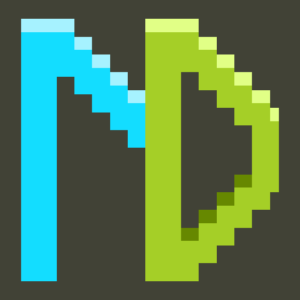Photoshop is a great tool. Use it and you can expect your pictures to be just perfect. Well, almost perfect.
Let’s see what Apple got when they created their own Touch icon:
$ wget -o apple-icon.png http://www.apple.com/apple-touch-icon.png $ ls -l -rw-rw-r-- 1 philippe philippe 4506 Aug 12 2015 apple-icon.png
4506 bytes for a Touch icon? Sounds legit. Now let’s have a look to its metadata:
$ exiftool apple-icon.png ExifTool Version Number : 9.46 File Name : apple-icon.png Directory : . File Size : 4.4 kB File Modification Date/Time : 2015:08:12 19:51:29+02:00 File Access Date/Time : 2016:05:17 17:00:31+02:00 File Inode Change Date/Time : 2016:05:17 17:00:31+02:00 File Permissions : rw-rw-r-- File Type : PNG MIME Type : image/png Image Width : 152 Image Height : 152 Bit Depth : 8 Color Type : RGB Compression : Deflate/Inflate Filter : Adaptive Interlace : Adam7 Interlace Software : Adobe ImageReady XMP Toolkit : Adobe XMP Core 5.5-c021 79.155772, 2014/01/13-19:44:00 Original Document ID : xmp.did:15d8a979-1097-4474-accc-90fc2b02fc58 Document ID : xmp.did:25F46708355311E580E8DA1A4BE6CE82 Instance ID : xmp.iid:25F46707355311E580E8DA1A4BE6CE82 Creator Tool : Adobe Photoshop CC 2014 (Macintosh) Derived From Instance ID : xmp.iid:d4dcd418-cd4f-4a8e-a9eb-670e43ff2ee8 Derived From Document ID : adobe:docid:photoshop:3a0c5b59-7dbd-1178-bb27-91c7aa683e3f Image Size : 152x152
Apparently, this icon was generated by Photoshop.
These are a lot of information… What happens if we remove all EXIF data?
$ exiftool -all= -o apple-icon-no-exif.png apple-icon.png $ ls -l -rw-rw-r-- 1 philippe philippe 3555 May 17 17:04 apple-icon-no-exif.png -rw-rw-r-- 1 philippe philippe 4506 Aug 12 2015 apple-icon.png
We’ve just decreased the size of the Apple Touch icon by more than 20% just by removing the metadata!
Now let’s do the same of, say, the Alphabet Touch icon, wisely generated by RealFaviconGenerator:
$ wget -O alphabet-icon.png https://abc.xyz/apple-touch-icon-152x152.png $ exiftool -all= -o alphabet-icon-no-exif.png alphabet-icon.png $ ls -l -rw-rw-r-- 1 philippe philippe 3714 May 17 17:09 alphabet-icon-no-exif.png -rw-rw-r-- 1 philippe philippe 3714 Apr 21 05:17 alphabet-icon.png
(yep, we took the 152×152 version, because this is the size of Apple’s Touch icon)
Now, the image is 3.7KB, with or without EXIF, simply because RFG does not produce verbose metadata.
Okay, it’s not entirely Photoshop’s fault. It probably has options to not be that verbose. Plus you’re responsible of post-processing your assets before deploying them. But if Apple did the mistake, others probably made it too. But at least not RFG users.