A year ago, the GruntJS plugin for RealFaviconGenerator was released. The plugin itself was usable, but it missed one important feature: the ability to be used easily, without reading RealFaviconGenerator’s API and testing.
Want to handle favicon with Grunt? Here is how to do it:
-
Go to RealFaviconGenerator to create your icons for Grunt: iOS, Android and friends.
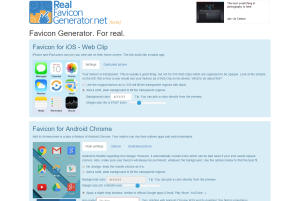
-
On the next page, follow the instructions. A copy/paste later, your Grunt project is ready.
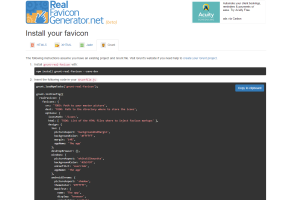
I’m confident this feature will have success, at least in the long run, because:
- It is about Grunt, which is one of the tools that make web development more professional. For years, manual, error prone deployment has been the norm, and this is still a common practice. In a few years, these bad habits will be over, at least among professionals.
-
It is about serious asset management. A few years ago, the regular way of adding jQuery to a project was to download it manually and putting its files right in the middle of the homemade material. Now more ad more people use Bower or other tools to manage these resources. It should be the same for the favicon and related icons: getting a
favicon.icoand dropping it somewhere in the website project is (should be) a practice from the past. - As a mundane task, favicon should be done quickly. We spend hours crafting HTML pages, tailoring CSS and writing unit tests. But how much time would you dedicate to the favicon? Only a few minutes. This is a small task by nature. Anything that excess 5/10 minutes is flawed.
RFG addresses all this points.
Monetization
Right now, you can use this new feature for free. However, this won’t last. As I announced it in January, I want to make money with RealFaviconGenerator. I have run ads for months and the conclusion is: ads don’t even pay for the hosting costs. I actually makes more money from donations (thank you all!!), which are greatly appreciated but not very significant in total.
So I want to offer additional, paid options. What I told a few months ago still apply: what was free will remain free. We are only talking about new stuff.
Right now, I don’t know which model is the best: a classic subscription or pay-as-you-go? This is the purpose of the feedback form showed just after the instructions for Grunt:
Your feedback would be very appreciated!