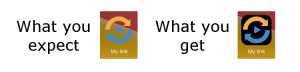Whatever the browser, when bookmarking a page, its default title is the title of the page itself. This default value perfectly makes sense. However, iOS and Windows 8 let you set an “application name”. Well, technically speaking, nothing differentiates a web app from a web site, but the idea here is to make your web app sound like a native app (RealFaviconGenerator will only help you scratch the surface here).
Two RFG WordPress plugin users suggested to set this app name directly from RealFaviconGenerator. This feature perfectly made sense so here it is! Thank you both for your contribution.
What about Android? There is no such option in Android Chrome, the title markup is the reference.
That was issue #49.