There is now a WordPress plugin for RealFaviconGenerator! No more tedious HTML, you can now create and setup your favicon in a matter of seconds.
The plugin in a nutshell:
- Go to Settings > Favicon.
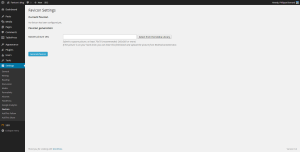
- Select the master picture from your Media Library.
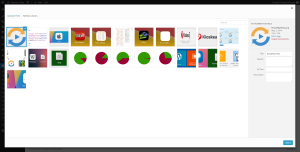
- You are redirected to RealFaviconGenerator. Customize your favicon with the classic favicon editor.

- You are redirected to the WordPress dashboard again. Your favicon is installed automatically.
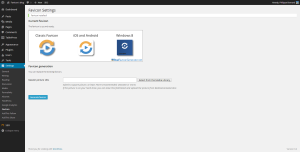
How hard was that? 🙂
The WordPress plugin is the first client of the RealFaviconGenerator API. It paves the way for the future of RealFaviconGenerator: an integrated tool you can plug in your existing workflow. Favicon is a small part of your web project, but it deserves to be done well, just like coding, testing, deployment…
As a first release, this plugin lacks some features and should be improved here and there. If you see something missing, please drop a comment!