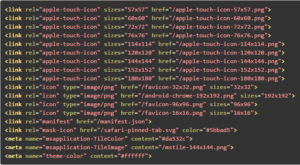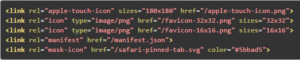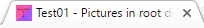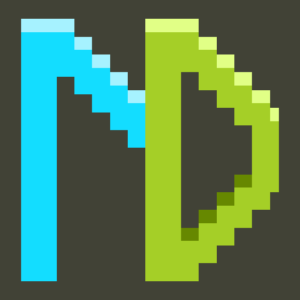RealFaviconGenerator’s favicon plugin for WordPress is the most convenient way to install a favicon in a WordPress site with RFG. But it regularly raises a question: how does the plugin affect performance? This is a legit question. You certainly don’t want to slow down your site just for a neat favicon.
TL; DR
RFG’s plugin itself doesn’t affect the performance of a WordPress site. The public side was designed to be very lightweight, so your visitors won’t notice any change before/after you installed the plugin.
As an aside: for the favicon to work, the plugin must be kept activated. As soon as you deactivate it, the favicon markups are not injected anymore. From your visitors point of view, this is as if you didn’t have favicon at all.
Benchmark
Never trust a developer who simply tells you he has written efficient code. Ask for a proof.
The methodology for this benchmark is:
- Install a vanilla WordPress 4.6.1. No additional plugins or theme, no fresh content. Just an up-and-running, minimalist WordPress.
- Benchmark the homepage and the default post page.
- Install and activate Favicon by RealFaviconGenerator. Setup a favicon.
- Benchmark the homepage and the default post page again.
… and compare the “without plugin” and “with plugin” results.
As expected, the site is a bit slower when the plugin is installed and active. This is normal: it asks for a bit of processing time to inject the favicon markups in the page and the page becomes larger, taking more time to be transmitted.
And now, some figures. The original homepage is 11497 bytes large. In my benchmark, the average time per request is 26.366ms. Once the favicon is setup, the homepage is 12304 bytes large, a 7% gain. That sounds like a huge increase but it’s not considering how light the original homepage is. Plus, the plugin had no real influence at that point: this is just a reasonable amount of code to declare a Touch icon, a manifest file for Android, etc. Any other solution (like hacking wp-header.php) would do the same. What about the response time? With the favicon installed, it is 26.669ms. The increase is about 1.1%, a small increase probably mostly due to the additional amount of transmitted data.
As a comparison, when Yoast SEO is installed (along with Favicon by RealFaviconGenerator, still active), the page is now 13533 bytes (17.7% increase) and the average response time is 35.597ms (35% increase). This time, the augmentation is significant, although widely accepted across the WordPress community.
Appendix
The following outputs were obtained by running ab -n 1000 -c 5 http://mylocalsite.com/ or ab -n 1000 -c 5 http://mylocalsite.com/index.php/2016/09/19/hello-world/.
Vanilly WordPress
Fresh install, absolutely no plugin.
Homepage
This is ApacheBench, Version 2.3 <$Revision: 1528965 $>
Copyright 1996 Adam Twiss, Zeus Technology Ltd, http://www.zeustech.net/
Licensed to The Apache Software Foundation, http://www.apache.org/
Benchmarking 10.0.0.87 (be patient)
Completed 100 requests
Completed 200 requests
Completed 300 requests
Completed 400 requests
Completed 500 requests
Completed 600 requests
Completed 700 requests
Completed 800 requests
Completed 900 requests
Completed 1000 requests
Finished 1000 requests
Server Software: Apache/2.4.7
Server Hostname: 10.0.0.87
Server Port: 80
Document Path: /wordpress4benchmark/
Document Length: 11497 bytes
Concurrency Level: 5
Time taken for tests: 26.366 seconds
Complete requests: 1000
Failed requests: 0
Total transferred: 11784000 bytes
HTML transferred: 11497000 bytes
Requests per second: 37.93 [#/sec] (mean)
Time per request: 131.832 [ms] (mean)
Time per request: 26.366 [ms] (mean, across all concurrent requests)
Transfer rate: 436.46 [Kbytes/sec] received
Connection Times (ms)
min mean[+/-sd] median max
Connect: 0 0 0.3 0 4
Processing: 57 132 11.6 130 249
Waiting: 50 91 12.1 90 171
Total: 57 132 11.6 130 249
Percentage of the requests served within a certain time (ms)
50% 130
66% 134
75% 136
80% 138
90% 144
95% 151
98% 160
99% 168
100% 249 (longest request)
Default post
This is ApacheBench, Version 2.3 <$Revision: 1528965 $>
Copyright 1996 Adam Twiss, Zeus Technology Ltd, http://www.zeustech.net/
Licensed to The Apache Software Foundation, http://www.apache.org/
Benchmarking 10.0.0.87 (be patient)
Completed 100 requests
Completed 200 requests
Completed 300 requests
Completed 400 requests
Completed 500 requests
Completed 600 requests
Completed 700 requests
Completed 800 requests
Completed 900 requests
Completed 1000 requests
Finished 1000 requests
Server Software: Apache/2.4.7
Server Hostname: 10.0.0.87
Server Port: 80
Document Path: /wordpress4benchmark/index.php/2016/09/19/hello-world/
Document Length: 15825 bytes
Concurrency Level: 5
Time taken for tests: 30.330 seconds
Complete requests: 1000
Failed requests: 0
Total transferred: 16239000 bytes
HTML transferred: 15825000 bytes
Requests per second: 32.97 [#/sec] (mean)
Time per request: 151.652 [ms] (mean)
Time per request: 30.330 [ms] (mean, across all concurrent requests)
Transfer rate: 522.85 [Kbytes/sec] received
Connection Times (ms)
min mean[+/-sd] median max
Connect: 0 0 0.2 0 3
Processing: 57 151 13.6 149 284
Waiting: 48 93 12.1 91 212
Total: 57 152 13.6 149 284
Percentage of the requests served within a certain time (ms)
50% 149
66% 153
75% 156
80% 159
90% 166
95% 173
98% 186
99% 213
100% 284 (longest request)
WordPress + Favicon by RealFaviconGenerator
Favicon by RealFaviconGenerator is installed and enabled.
Homepage
This is ApacheBench, Version 2.3 <$Revision: 1528965 $>
Copyright 1996 Adam Twiss, Zeus Technology Ltd, http://www.zeustech.net/
Licensed to The Apache Software Foundation, http://www.apache.org/
Benchmarking 10.0.0.87 (be patient)
Completed 100 requests
Completed 200 requests
Completed 300 requests
Completed 400 requests
Completed 500 requests
Completed 600 requests
Completed 700 requests
Completed 800 requests
Completed 900 requests
Completed 1000 requests
Finished 1000 requests
Server Software: Apache/2.4.7
Server Hostname: 10.0.0.87
Server Port: 80
Document Path: /wordpress4benchmark/
Document Length: 12304 bytes
Concurrency Level: 5
Time taken for tests: 26.669 seconds
Complete requests: 1000
Failed requests: 0
Total transferred: 12591000 bytes
HTML transferred: 12304000 bytes
Requests per second: 37.50 [#/sec] (mean)
Time per request: 133.345 [ms] (mean)
Time per request: 26.669 [ms] (mean, across all concurrent requests)
Transfer rate: 461.05 [Kbytes/sec] received
Connection Times (ms)
min mean[+/-sd] median max
Connect: 0 0 0.3 0 6
Processing: 78 133 9.4 132 210
Waiting: 60 85 9.3 85 165
Total: 78 133 9.4 132 215
Percentage of the requests served within a certain time (ms)
50% 132
66% 136
75% 138
80% 140
90% 144
95% 148
98% 153
99% 160
100% 215 (longest request)
Default post
This is ApacheBench, Version 2.3 <$Revision: 1528965 $>
Copyright 1996 Adam Twiss, Zeus Technology Ltd, http://www.zeustech.net/
Licensed to The Apache Software Foundation, http://www.apache.org/
Benchmarking 10.0.0.87 (be patient)
Completed 100 requests
Completed 200 requests
Completed 300 requests
Completed 400 requests
Completed 500 requests
Completed 600 requests
Completed 700 requests
Completed 800 requests
Completed 900 requests
Completed 1000 requests
Finished 1000 requests
Server Software: Apache/2.4.7
Server Hostname: 10.0.0.87
Server Port: 80
Document Path: /wordpress4benchmark/index.php/2016/09/19/hello-world/
Document Length: 16632 bytes
Concurrency Level: 5
Time taken for tests: 30.391 seconds
Complete requests: 1000
Failed requests: 0
Total transferred: 17046000 bytes
HTML transferred: 16632000 bytes
Requests per second: 32.90 [#/sec] (mean)
Time per request: 151.955 [ms] (mean)
Time per request: 30.391 [ms] (mean, across all concurrent requests)
Transfer rate: 547.74 [Kbytes/sec] received
Connection Times (ms)
min mean[+/-sd] median max
Connect: 0 0 0.0 0 0
Processing: 113 152 12.4 150 246
Waiting: 71 94 11.5 93 189
Total: 113 152 12.4 150 246
Percentage of the requests served within a certain time (ms)
50% 150
66% 154
75% 156
80% 157
90% 163
95% 169
98% 192
99% 208
100% 246 (longest request)
WordPress + Favicon by RealFaviconGenerator + Yoast SEO
Favicon by RealFaviconGenerator and Yoast SEO are installed and enabled.
Homepage
This is ApacheBench, Version 2.3 <$Revision: 1528965 $>
Copyright 1996 Adam Twiss, Zeus Technology Ltd, http://www.zeustech.net/
Licensed to The Apache Software Foundation, http://www.apache.org/
Benchmarking 10.0.0.87 (be patient)
Completed 100 requests
Completed 200 requests
Completed 300 requests
Completed 400 requests
Completed 500 requests
Completed 600 requests
Completed 700 requests
Completed 800 requests
Completed 900 requests
Completed 1000 requests
Finished 1000 requests
Server Software: Apache/2.4.7
Server Hostname: 10.0.0.87
Server Port: 80
Document Path: /wordpress4benchmark/
Document Length: 13533 bytes
Concurrency Level: 5
Time taken for tests: 35.597 seconds
Complete requests: 1000
Failed requests: 0
Total transferred: 13820000 bytes
HTML transferred: 13533000 bytes
Requests per second: 28.09 [#/sec] (mean)
Time per request: 177.985 [ms] (mean)
Time per request: 35.597 [ms] (mean, across all concurrent requests)
Transfer rate: 379.14 [Kbytes/sec] received
Connection Times (ms)
min mean[+/-sd] median max
Connect: 0 0 0.3 0 4
Processing: 116 178 13.6 176 262
Waiting: 87 114 12.1 112 186
Total: 116 178 13.6 176 262
Percentage of the requests served within a certain time (ms)
50% 176
66% 180
75% 184
80% 185
90% 194
95% 200
98% 220
99% 227
100% 262 (longest request)
Default post
This is ApacheBench, Version 2.3 <$Revision: 1528965 $>
Copyright 1996 Adam Twiss, Zeus Technology Ltd, http://www.zeustech.net/
Licensed to The Apache Software Foundation, http://www.apache.org/
Benchmarking 10.0.0.87 (be patient)
Completed 100 requests
Completed 200 requests
Completed 300 requests
Completed 400 requests
Completed 500 requests
Completed 600 requests
Completed 700 requests
Completed 800 requests
Completed 900 requests
Completed 1000 requests
Finished 1000 requests
Server Software: Apache/2.4.7
Server Hostname: 10.0.0.87
Server Port: 80
Document Path: /wordpress4benchmark/index.php/2016/09/19/hello-world/
Document Length: 17630 bytes
Concurrency Level: 5
Time taken for tests: 40.536 seconds
Complete requests: 1000
Failed requests: 0
Total transferred: 18044000 bytes
HTML transferred: 17630000 bytes
Requests per second: 24.67 [#/sec] (mean)
Time per request: 202.682 [ms] (mean)
Time per request: 40.536 [ms] (mean, across all concurrent requests)
Transfer rate: 434.70 [Kbytes/sec] received
Connection Times (ms)
min mean[+/-sd] median max
Connect: 0 0 0.0 0 0
Processing: 128 203 14.5 201 289
Waiting: 90 122 12.4 121 199
Total: 128 203 14.5 201 289
Percentage of the requests served within a certain time (ms)
50% 201
66% 205
75% 209
80% 212
90% 220
95% 229
98% 242
99% 250
100% 289 (longest request)